Markdown notepad in your
New Tab.
Press ⌘ + T (Mac) or Ctrl + T (Windows) to take a note.
ADD TO CHROME
It's Free
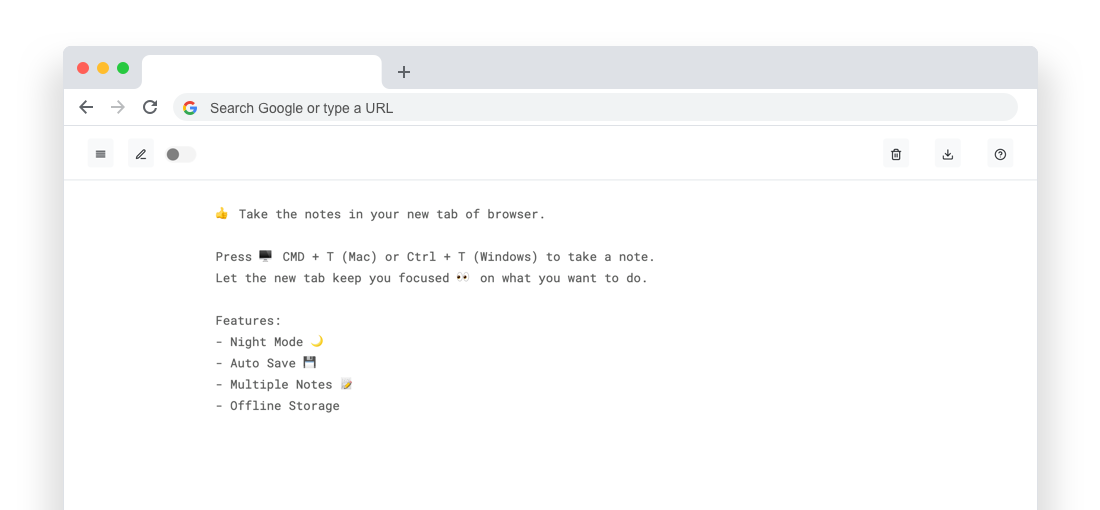
Press ⌘ + T (Mac) or Ctrl + T (Windows) to take a note.
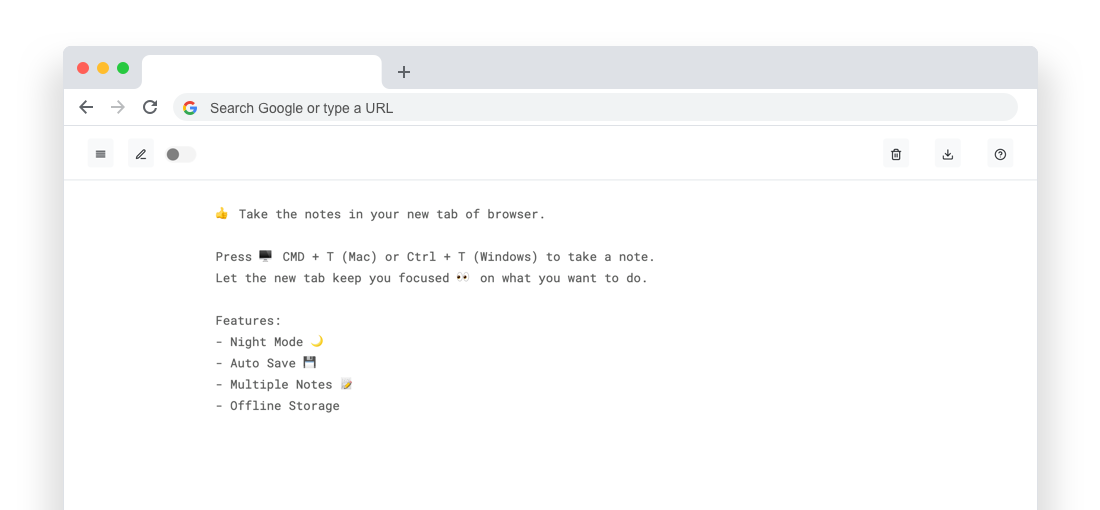
Press esc key to toggle markdown preview.
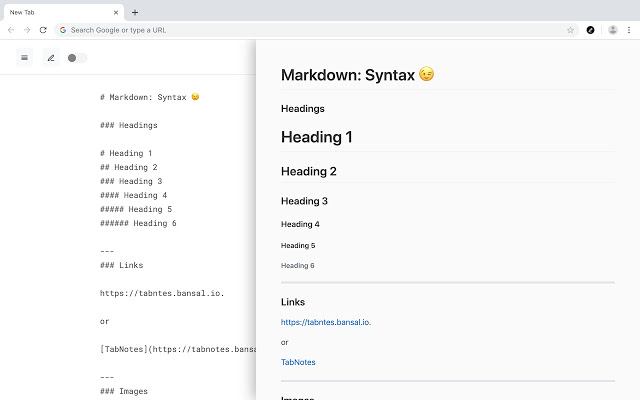
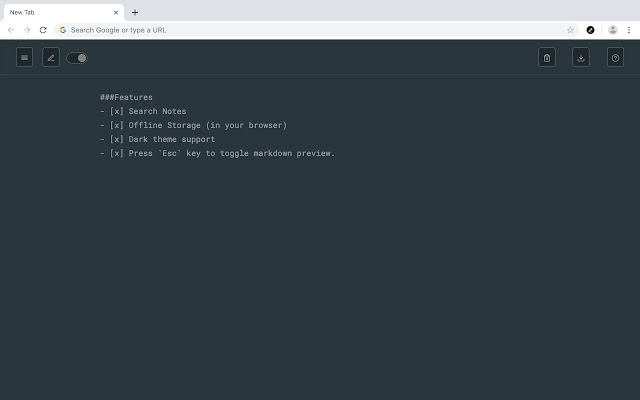
Set dark theme or light theme, It's your choice.
Developers love the dark mode. So we have the one. Default theme is white.
You don't need to save your text note. When you open new tab start from where you were left.
Chrome allows you to store up to 5MB. Its enough to save 5,000 notes of small size.
Notes are stored directly in your browser. So only you can access your notes.
If you find any bug or issue you can email me at tabnotes [at] bansal [dot] io